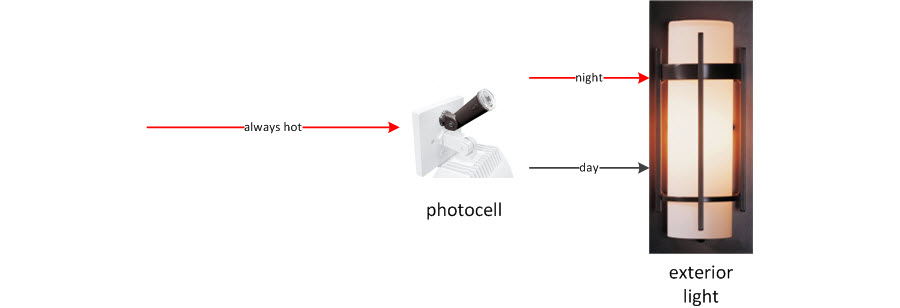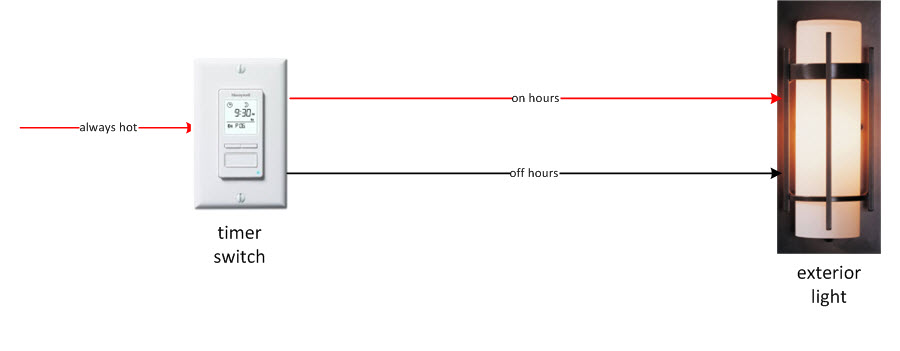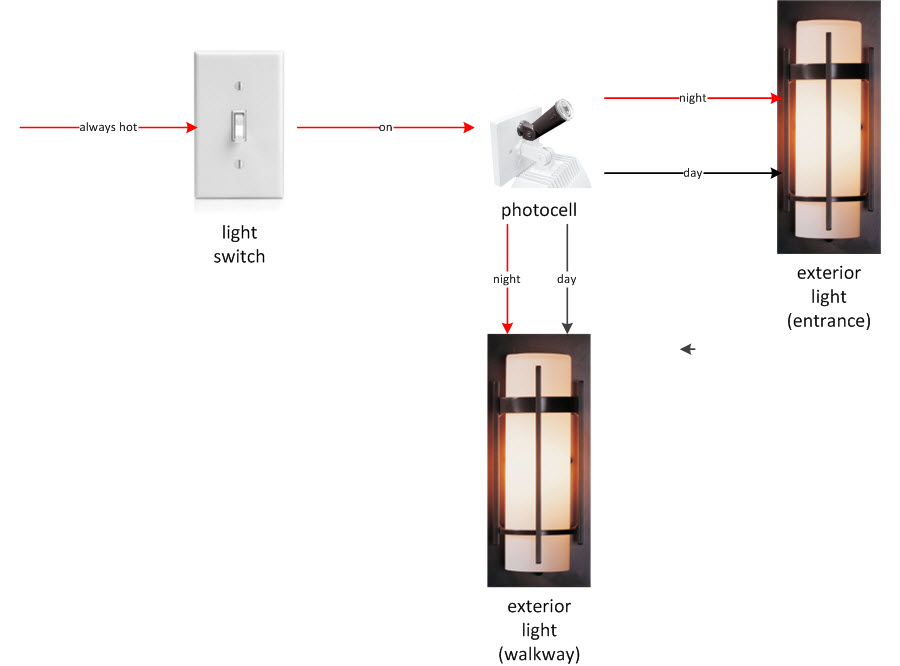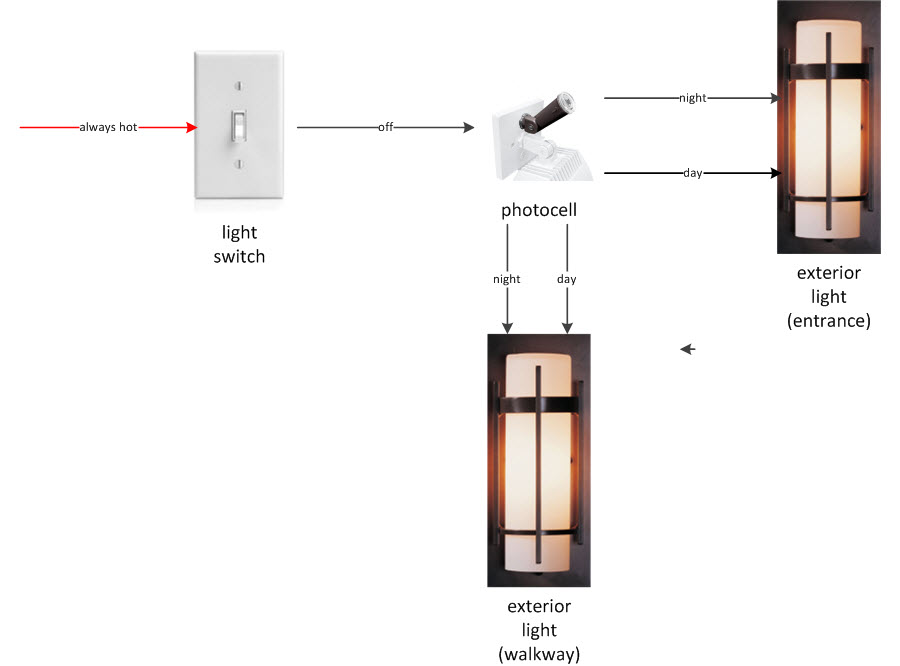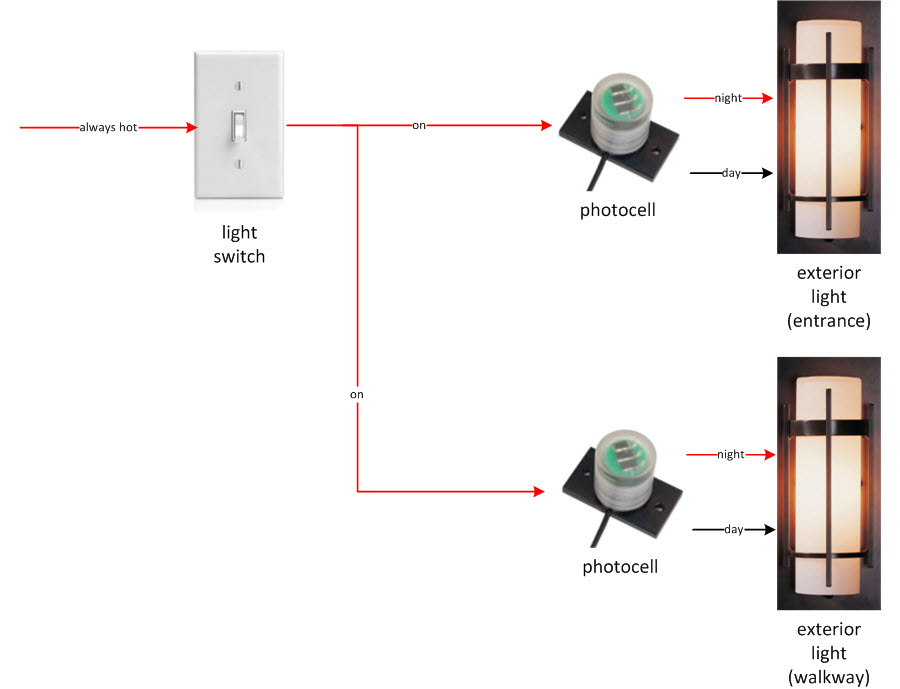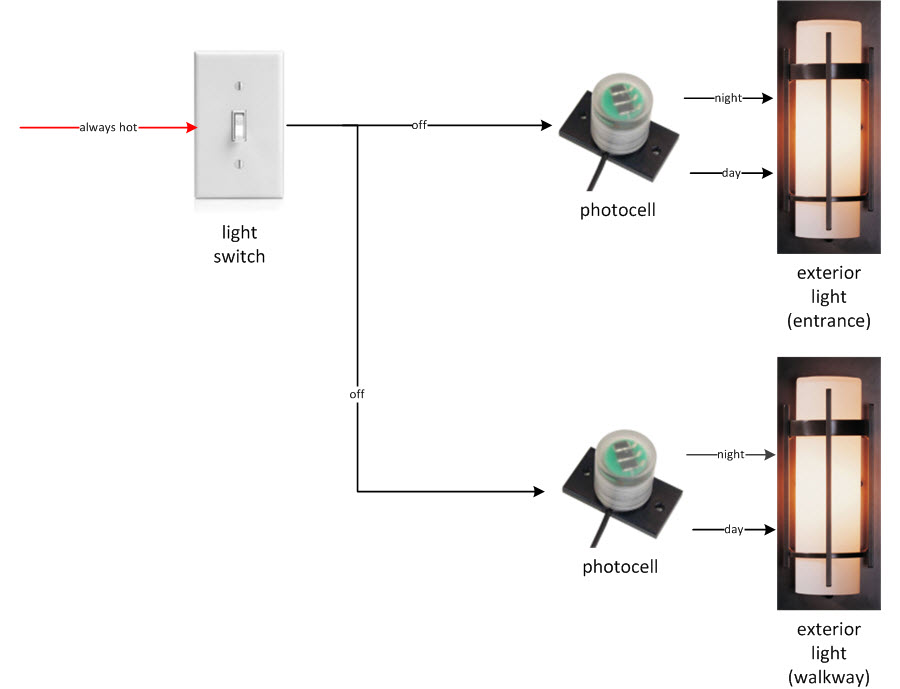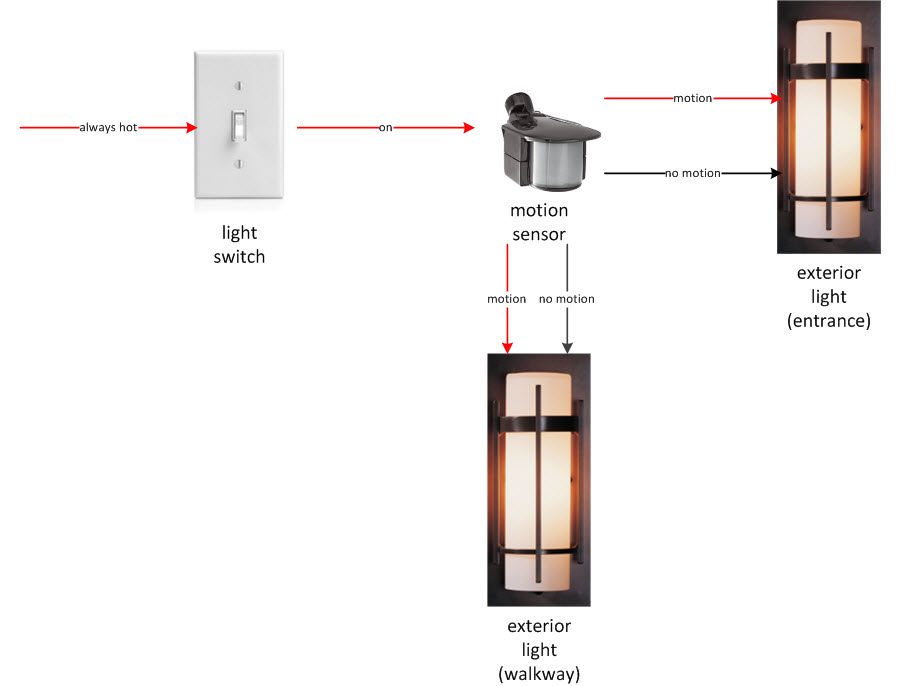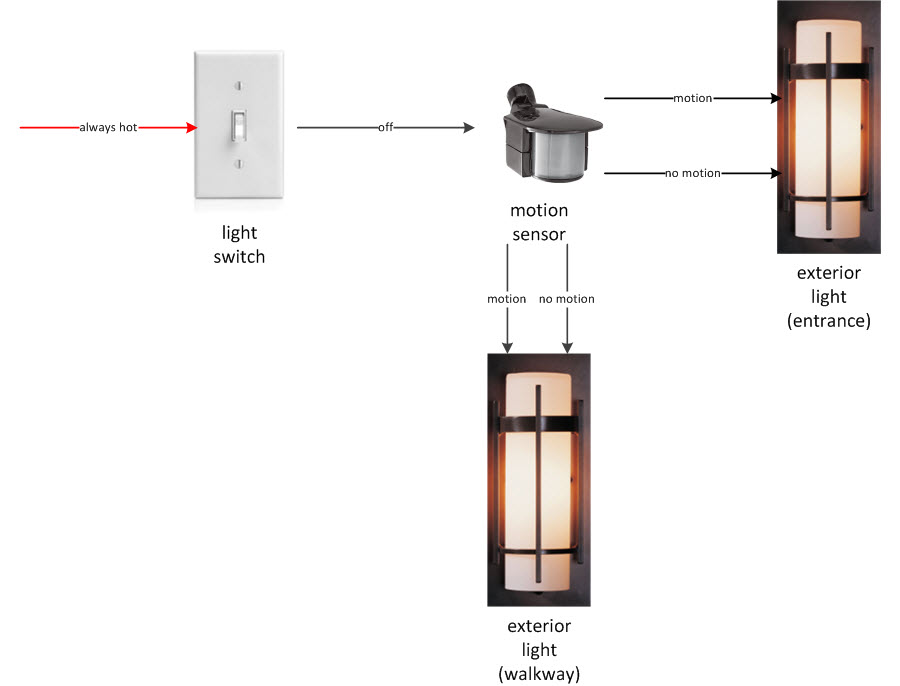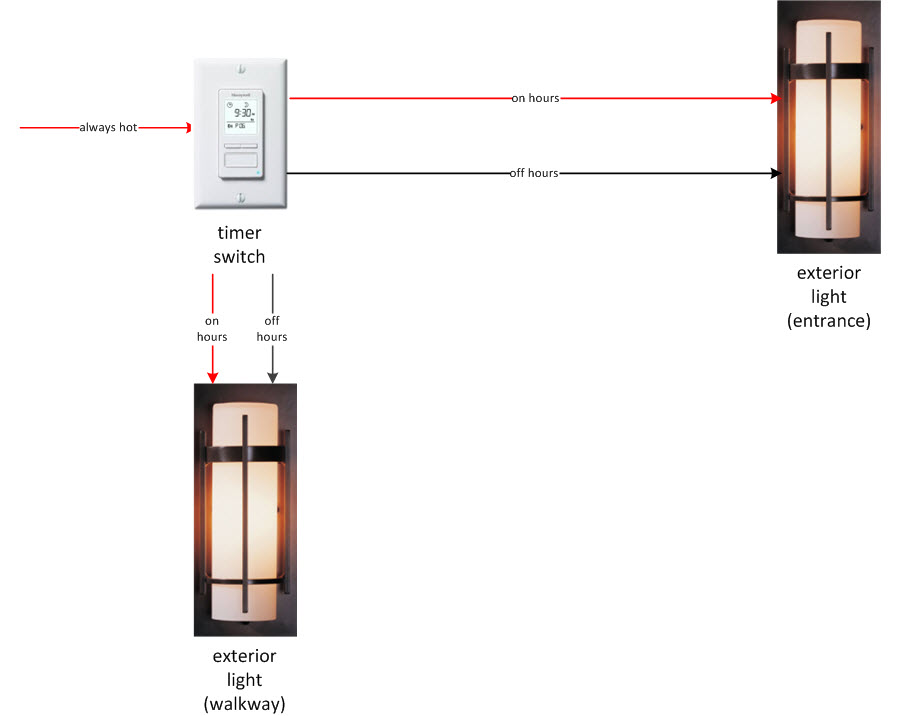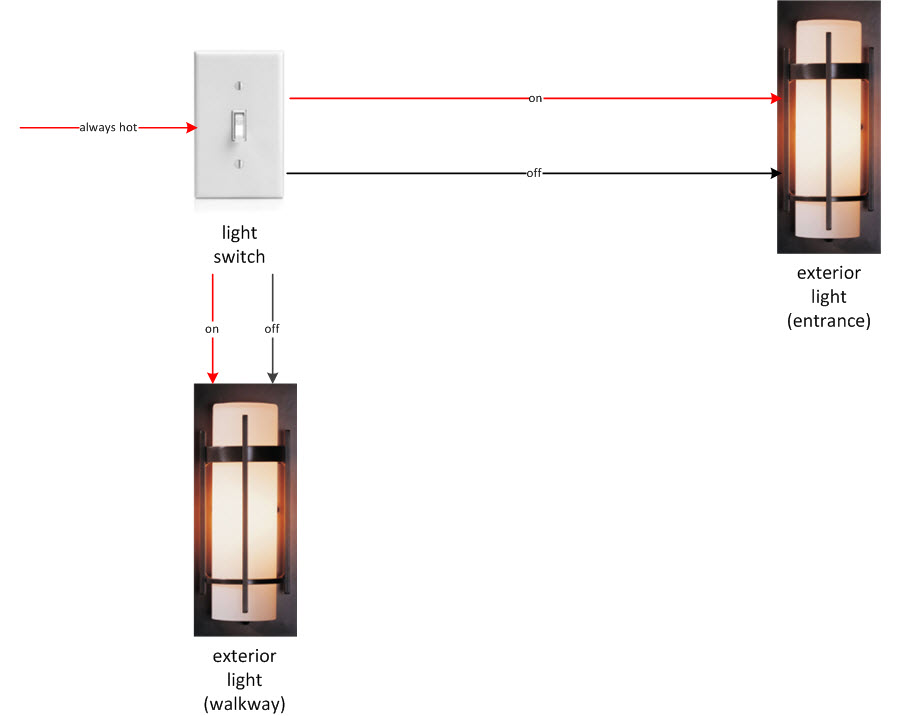Crown Harbor Homeowner Association
Types of Exterior Light Controls
Exterior lights in the community are controlled by a combination of switches, photocells, and motion detectors.
-
The external garage lights closest to the street had photocells because
these lights are considered part of the Association's street lighting plan.
Though powered by each Unit, these are not on a switch inside the Unit.
They are always powered which is why they need some form of on/off mechanism.
-
The original fixture owned by the Association had included a photocell.
In 2016, the photocell was replaced by a timer in the garage.
For the other lights controlled by a switch inside the unit, the following options were studied. Owners could opt to:
- Turn them on and off manually via the switch.
- Leave the switch "always on" and have the lights turn on at night and off during the day via a photocell on the line that is connected to the lights.
- Leave the switch "always on" and have the lights turn on at night and off during the day via a photocell on each fixture (comes already installed as part of the fixture).
- Leave the switch "always on" and have the lights turn on when motion is detected and off otherwise via a motion sensor on the line that is connected to the lights.
- Replace the manual switch with a timer switch that allows for the on/off times to be programmed.
Here were the available alternatives to the manual switch.

photo
photocell
|
Dusk to Dawn Photocells
-
In the absence of a garage-based timer,
if a replacement fixture is for the external light closest to the street, a photocell must be included.
-
Photocells can be included on all light fixtures.
-
Photocells from existing light fixtures may be transferable to new light fixtures.
-
When ordering the lights from Berkeley Lighting, order the photocell, and Berkeley Lighting will install the photocell prior to delivery.
-
An alternative to putting photocells on individual lights is to place a photocell on the line that powers the lights.
For this approach,
the photocell recommended by Berkeley Lighting is the WAC Lighting PC120.
-
When a photocell is used, it can be bypassed to force the lights off by flipping the switch inside the unit to the off position.
The opposite is not true in that the lights cannot be forced on.
This is not a problem since the lights are automatically on whenever it is dark.
No one needs the lights on during daylight.
|

motion
sensor
|
Motion Sensors
-
One or more lights controlled by the single switch inside the Unit could have been controlled by a single motion sensor instead of a timer or photocells.
Though this was studied, motion sensors were abandoned due to issues with installation.
-
The motion sensor option negates the ability to manually turn on the lights.
Detecting motion is the only way to turn on the lights.
This can be inconvenient when expecting guests.
Motion sensors can be programmed to turn lights on for up to 10 minutes when motion is detected.
One strategy with motion sensors is to step outside and wave one's arms 9 minutes before guests are scheduled to arrive.
-
The light facing the street (owned by the Association) must have a photocell or timer instead of being controlled by a motion sensor.
-
When ordering the lights from Berkeley Lighting, the motion sensor can be ordered from Berkeley Lighting as well.
Only one motion sensor needs to be installed per Unit.
Even if one switch controls two lights, then only one motion sensor is needed for that Unit.
The motion sensor can be installed by an electrician or handyman when the lights are installed or can be installed separately at a later date.
-
The motion sensor recommended by Berkeley Lighting is the RAB Lighting SMS500.
-
When a motion sensor is used, it can be bypassed to force the lights off by flipping the switch inside the unit to the off position.
The opposite is not true in that the lights cannot be forced on.
This is a problem since it may be desirable to have entrance lights on in preparation for guests to arrive.
Unfortunately, motion is the only way to turn on the lights.
|

timer
switch
|
Timer Switch
An on/off mechanism is required for the exterior light that faces the street (normally next to the garage);
however, for security reasons, it is beneficial to also have the other exterior lights on from sunrise to sunset.
This is possible by replacing the standard on/off switch inside the unit with a switch that includes a timer.
For example, the Honeywell ECONOSwitch 7-Day Solar Programmable Light Switch accomplishes this:
- It is available in almond (RPLS741B) or white (RPSL740B).
- It can be set for time, but when you program it, you enter your Lat/Long along with setting the time and tell it if you use daylight savings.
- You then set it to turn on and off with sunset and sunrise. It's also possible to set it to 30 minutes after sunset and 30 minutes before sunrise.
- The timer then adjusts itself throughout the year to maintain the correct on/off times.
- Installation was fairly easy. The housing is deeper than a standard light switch but is able to fit it in the box.
- Programing is a little tricky, but the flow chart on the last page of instructions is actually pretty good.
- It works with CFL and LED bulbs.
- It is available at Amazon.com for $40.52. This is expensive for a light switch, but cheaper than getting new light fixtures.
|

timer
switch
|
An alternative to the Honeywell ECONOSwitch 7-Day Solar Programmable Light Switch is the Intermatic (Model ST01 series) Self-Adjusting Wall Switch Timer.
- This timer receives an RF Time tick and automatically adjusts to turn the line on at Dusk and off at Dawn.
- The lights are on all night, every night and completely off during the day.
- This eliminates the trickle current present in photocells that burns out CFL and LED bulbs prematurely.
- Its is available at Home Depot for $33.00, and residents have used it for over 5 years with no issues.
- The unit fits into a standard light switch box and is a relatively easy installation — no more difficult than changing a light switch.
- Programming is easy as defined in this manual.
|
Available Light Controls for Facing the Street
Though the unit supplies power to the light, an Owner does not have an option for the control of the light fixture that faces the street.
This fixture originally had a photocell.
In 2016, the Association switched to timers located inside the garages.

|
Facing the Street (Photocell)
- Regardless of unit type, each unit has one exterior light that faces the street.
- Since they are part of the Association's street lighting system, these fixtures must be on at night.
-
There are no switches inside the units to control these lights.
As such, the fixtures have timers that turn them on at night and off during the day.
In the event that an Owner request a variance to replace the timer with a photocell, this is how it would work.
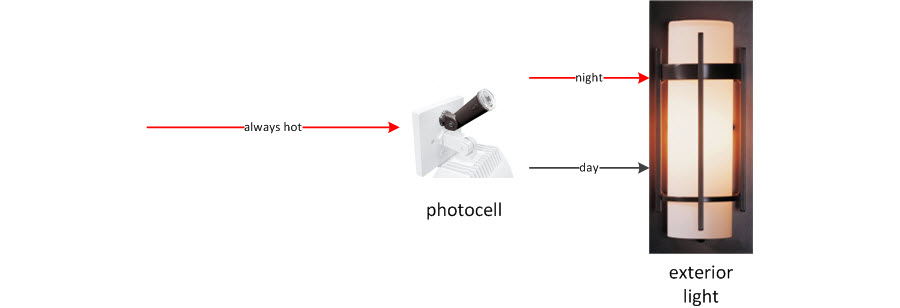
- In the diagram above, red lines have power (hot) and black lines have no power (off).
|

|
Facing the Street (Timer)
Pros for timer instead of photocell
- Fully shuts off power to the lights to help extend light bulb expected life.
-
No external photocell installed on the house, so no additional penetration through the exterior wall for potential water leaks.
No little odd shaped photocell attached to the house or lighting fixture.
A small switch box could be installed near the ceiling in the interior of the garage and would allow for nothing to be viewable from the outside.
- The entry and sidewalk lights are already controlled by a switch, so this is a very easy install for the electrician.
- No issue with entry ways that are too dark or adjacent street lights "fooling" the photocells to turn off or on at incorrect times of day.
- The switch needs to be set once, and then it is done. It adjusts automatically for daylight savings time, etc.
- Should have a longer expected life with less maintenance than the photocell.
Cons for timer instead of photocell
-
To install the timer in place of the switch, the electrician will need access to the inside of each unit.
So, this will require more coordination with homeowners than a simpler exterior photocell installation.
- The light switch inside the home will look different.
-
To install the switch for the HOA garage lights, the electrician will need to install a timer switch on the inside of the garage.
Currently, there is no switch, so a switch box must be installed on the line.
Unless the timer is installed in the electric meter box, interior garage access would be required so the electrician could turn off the power to the light at the electrical panel.
-
There is a slight increase in cost
Photocells cost $15/per.
Timer Switches cost approximately $30/per, but we may be able to get a bulk order price.
- Labor may adjust slightly but shouldn't be significant due to both methods (photocell and timer) being relatively simple installs.
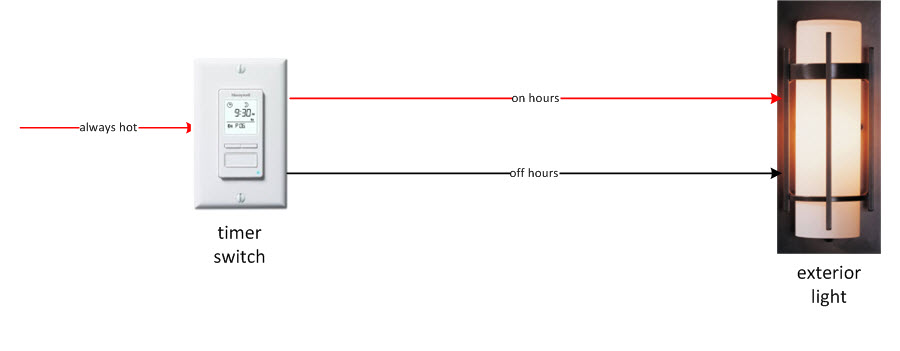
- In the diagram above, red lines have power (hot) and black lines have no power (off).
Inside the garage
The timer could be located inside the garage.
The armored, flexible conduit runs from the top of the closet, across the garage ceiling, and down to the back of the light fixture.
The outside breaker controls the light fixture along the street.
Inside the electrical meter box
The timer could be located inside the electrical box to alleviate the need for the installer to enter the garage.
There's no reason why we could not install a box and timer in the meter closet on the bottom of the existing box.
This would be much easier for the electrical connection than cutting into the armored cable inside the garage.
The timer would be protected from the weather by being inside the closet.
The Design Review Committee considered mounting a timer inside the box that houses the electrical meter.
Resident, Gene McDermott, did some checking on the outside electrical boxes around the complex.
From what he observed, the only homes with the electrical boxes set up to be suitable for this are along the end of Kings.
It looks like the homes along Queens, those on Kings from Queens to Crown, and those on Crown from Kings to the gate are not suitable.
In those cases, the outside light is NOT fed from the outside fuse panel.
Gene didn't look at the end of Crown, but it will not make a difference.
The other issue he noted is that, in some cases, either the punch down block for the phone connection or the splitter for the cable connection are mounted in such a way that it blocks the electrical box from being open.
That's not a good thing in any case, but if the light fixture installer can't open the boxes,
there's no sense in pursuing a plan to mount the timer in the outside box.
The only thing that is consistent throughout the complex is that the street-side lights are fed through the garage wall.
That means mounting the timer inside the garage door, near the light fixture.
The committee should consult the electrician to see how he/she thinks would be the best cost effective way to do this.
The best approach is to do all the units the same way so the chances of confusion or change orders is minimized.
|
Available Light Controls for Switch-Controlled Fixtures
For the exterior light fixtures controlled by a switch inside the Unit, Owners can opt for photocells, motion sensors, timer switches, or stick with the manual method of turning the lights on and off.
Owners who opt for a photocell or motion sensor help improve the security of the complex.

|
Entrance and Walkway (One Photocell on Line)
- Depending on unit type, units can have 2 or 3 exterior light fixtures that are controlled by a switch inside the unit.
- Owners can opt to have these fixtures controlled by 1 photocell that turns all of them on at night and off during the day.
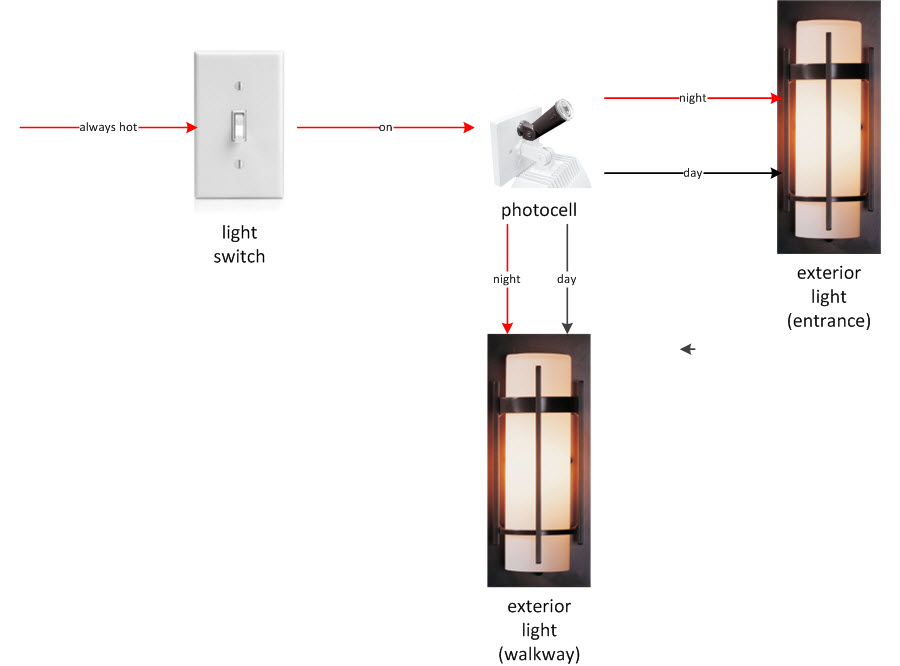
- The switch must be on to supply power to the line to the fixtures.
- If the switch is off, the exterior lights remain off during both night and day.
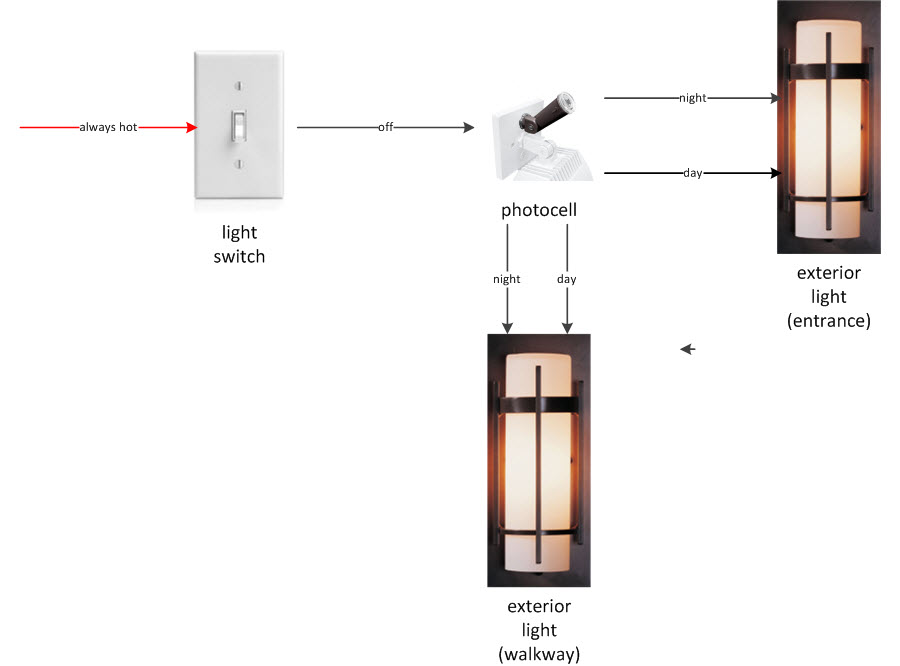
- In the diagram above, red lines have power (hot) and black lines have no power (off).
|

|
Entrance and Walkway (One Photocell per Fixture)
- Depending on unit type, units can have 2 or 3 exterior light fixtures that are controlled by a switch inside the unit.
- Owners can opt to have these fixtures controlled by photocells that turns all of them on at night and off during the day.
- The difference is that each fixture has its own photocell. The photocell can be installed by the manufacturer as part of making the fixture.
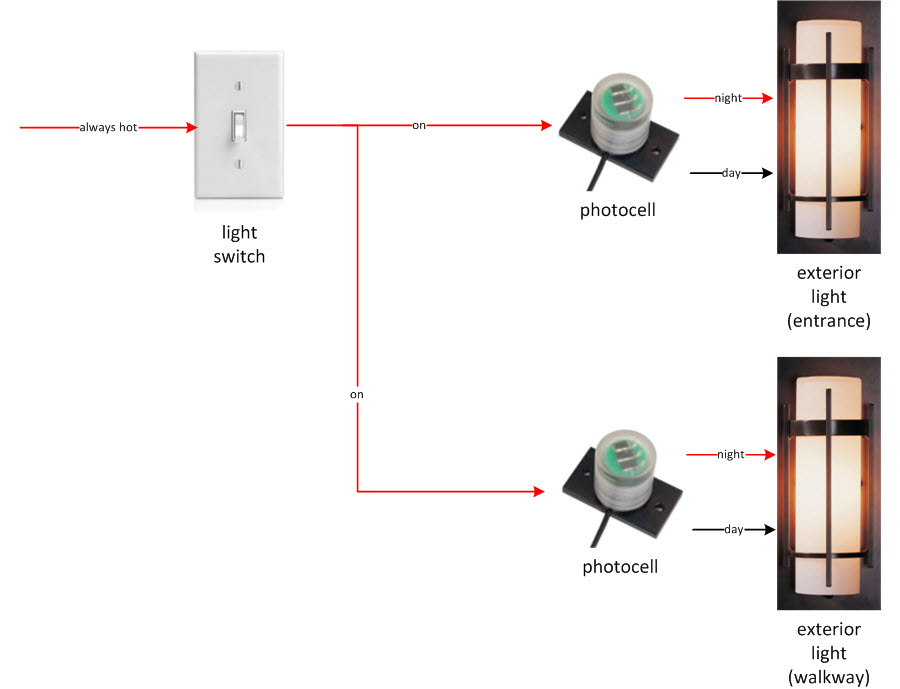
- The switch must be on to supply power to the line to the fixtures.
- If the switch is off, the exterior lights remain off during both night and day.
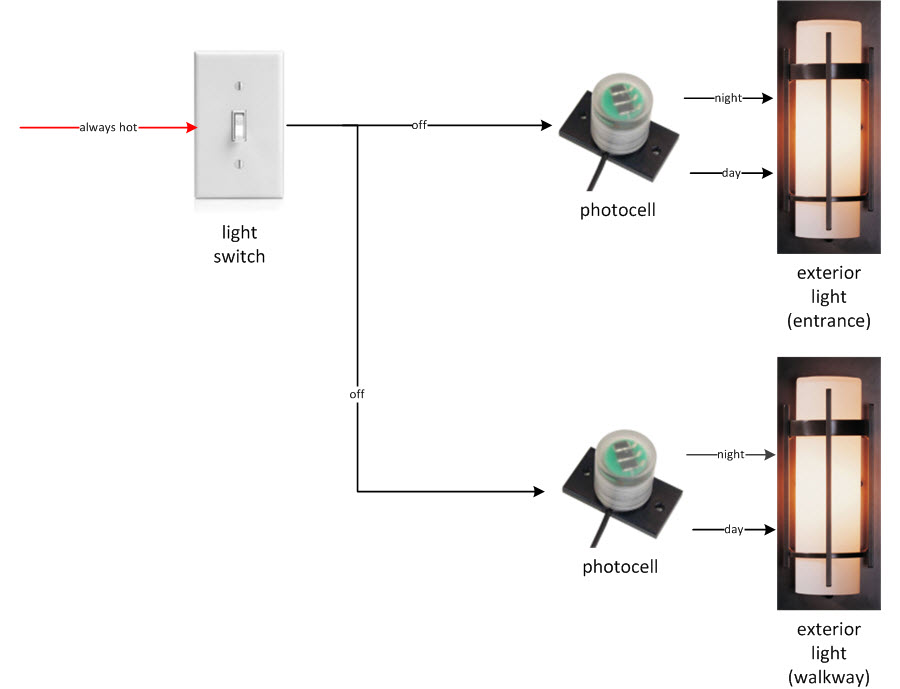
- In the diagram above, red lines have power (hot) and black lines have no power (off).
|

|
Entrance and Walkway (Motion Sensor)
- For fixtures that are under owner control, a motion sensor is an alternative to using a photocell.
- Owners can opt to have these fixtures controlled by 1 motion sensor that turns all of them on when motion is detected.
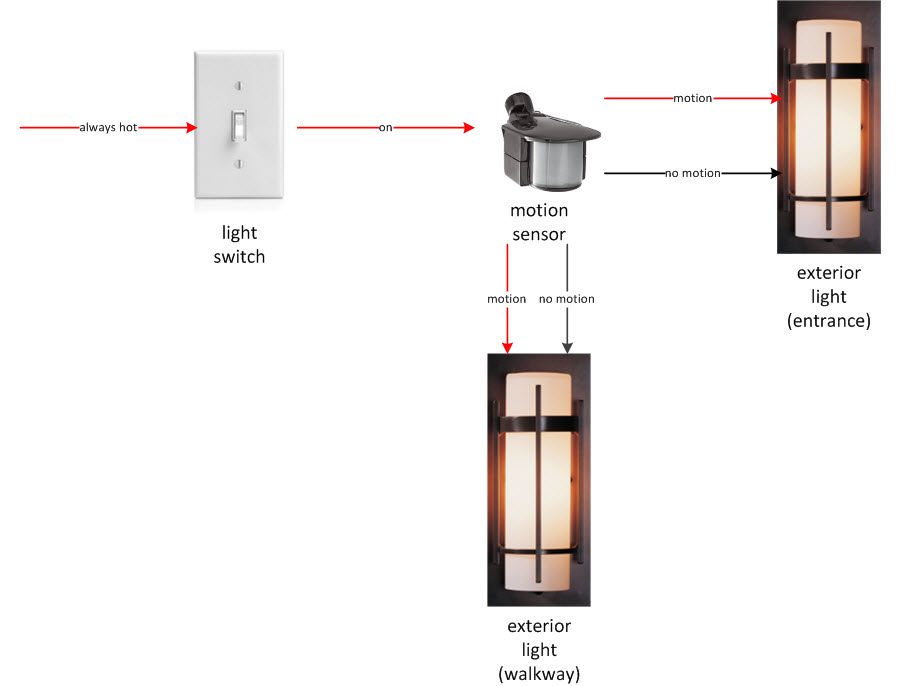
- The switch must be on to supply power to the line with the motion sensor.
- Even with the switch on, it is not possible to manually turn the lights on. Detecting motion is the only way.
- If the switch is off, the exterior lights remains off even when motion is detected.
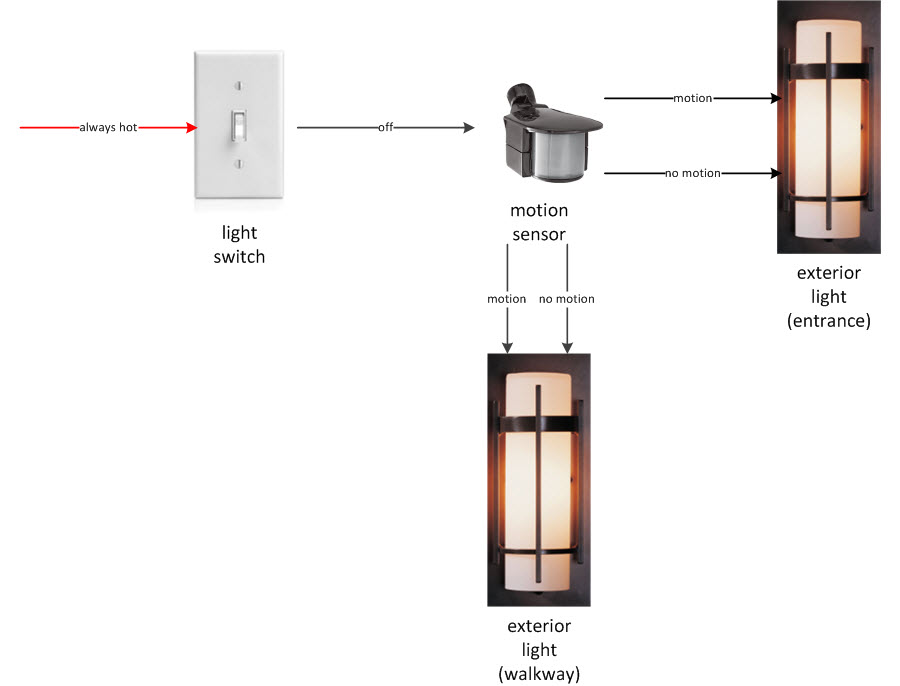
- In the diagram above, red lines have power (hot) and black lines have no power (off).
|

|
Entrance and Walkway (Timer Switch)
- For fixtures that are under owner control, the switch inside the unit can be swapped for a timer switch.
- Owners program the timer to turn the lights on and off at designated times.
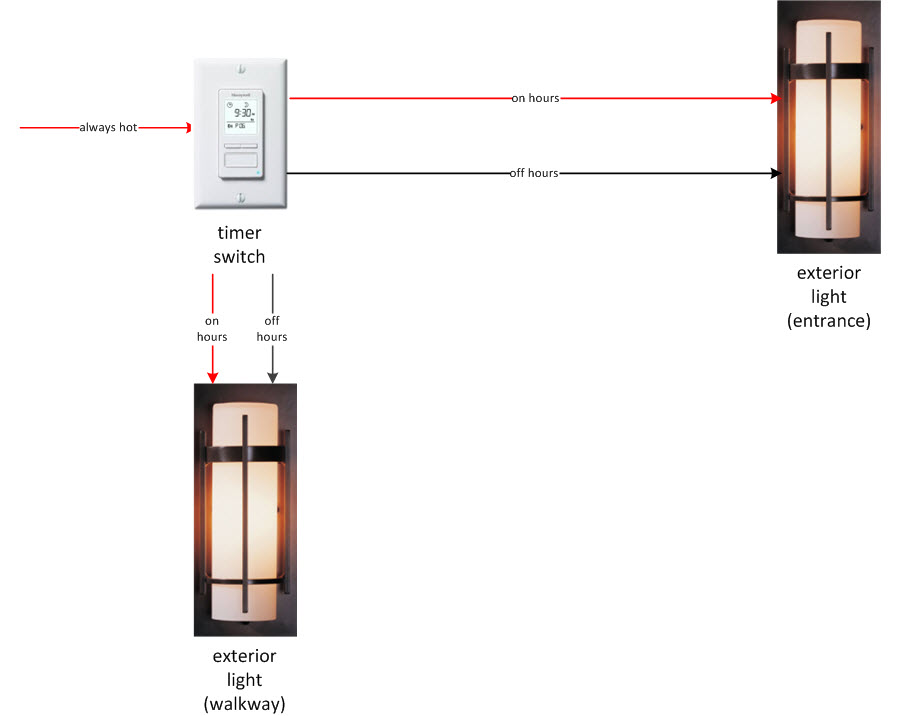
- In the diagram above, red lines have power (hot) and black lines have no power (off).
|

|
Entrance and Walkway (Manual Switch)
- For fixtures that are under owner control, the default is a standard on/off switch.
- Owners control these fixtures by manually turning them on and off.
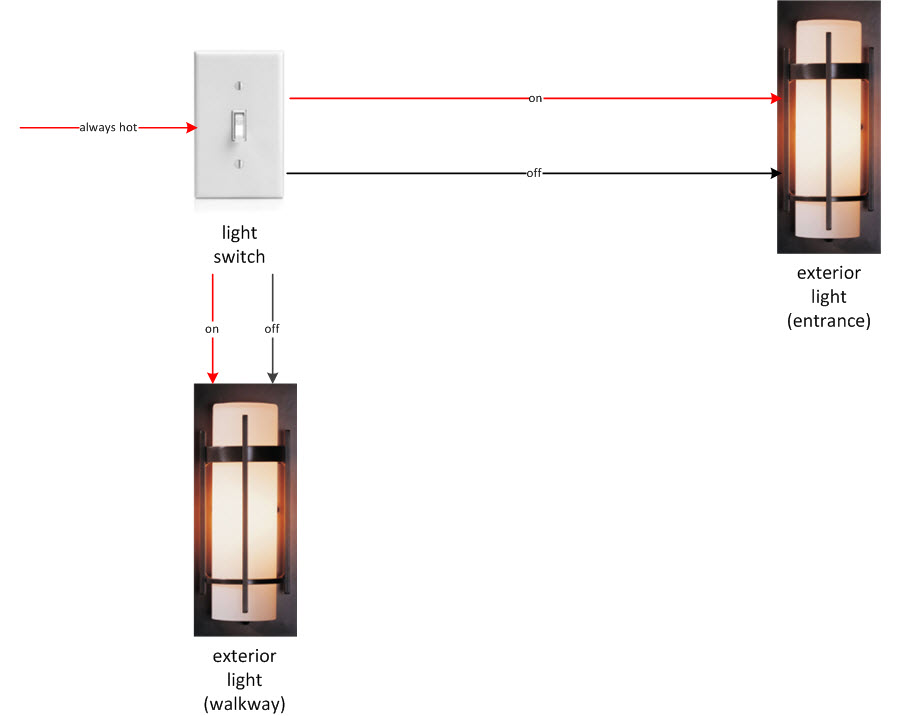
- In the diagram above, red lines have power (hot) and black lines have no power (off).
|
|